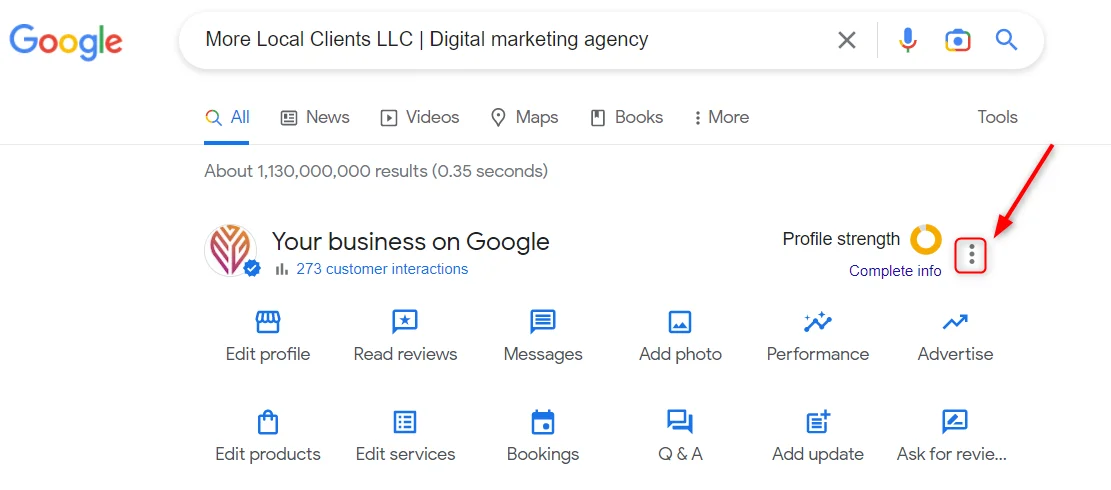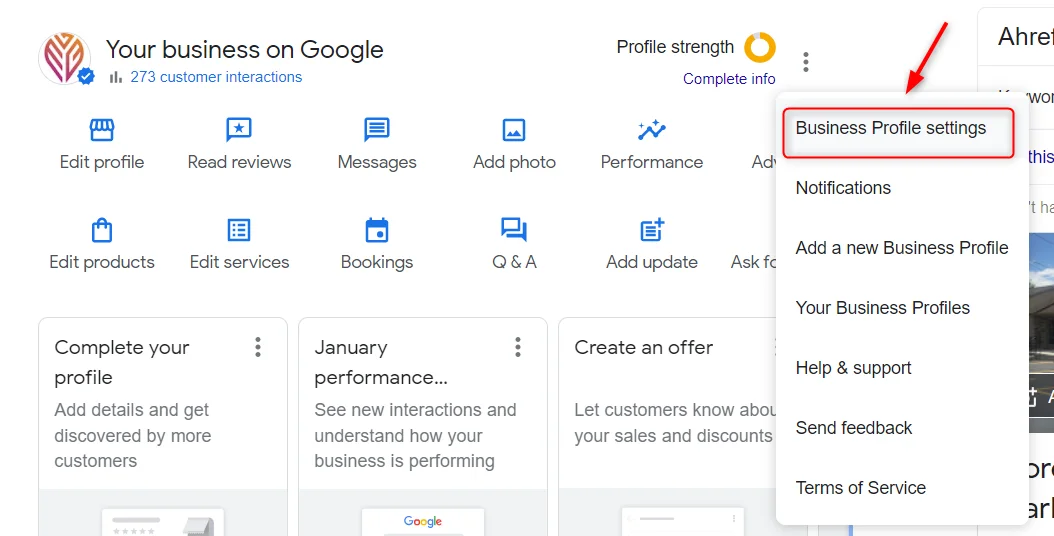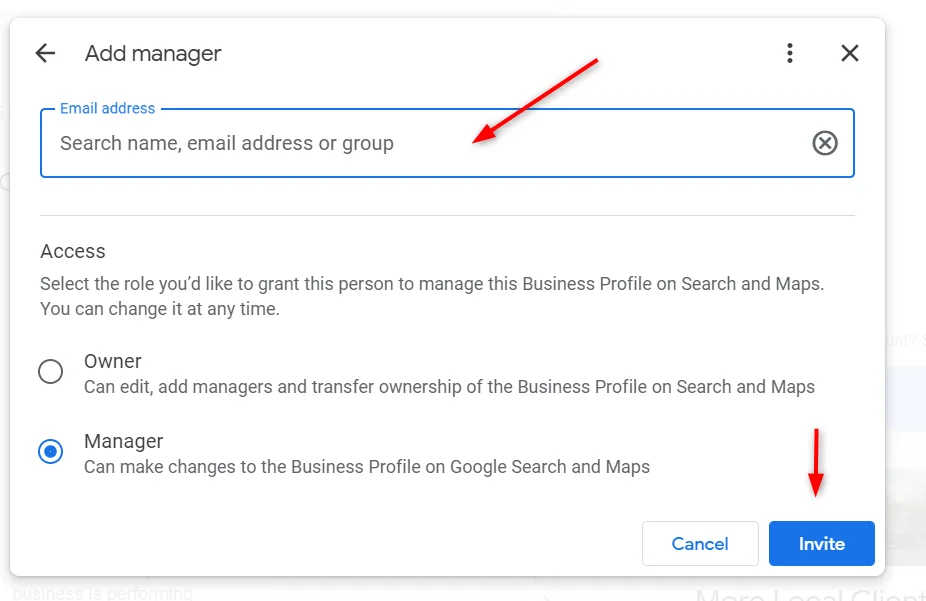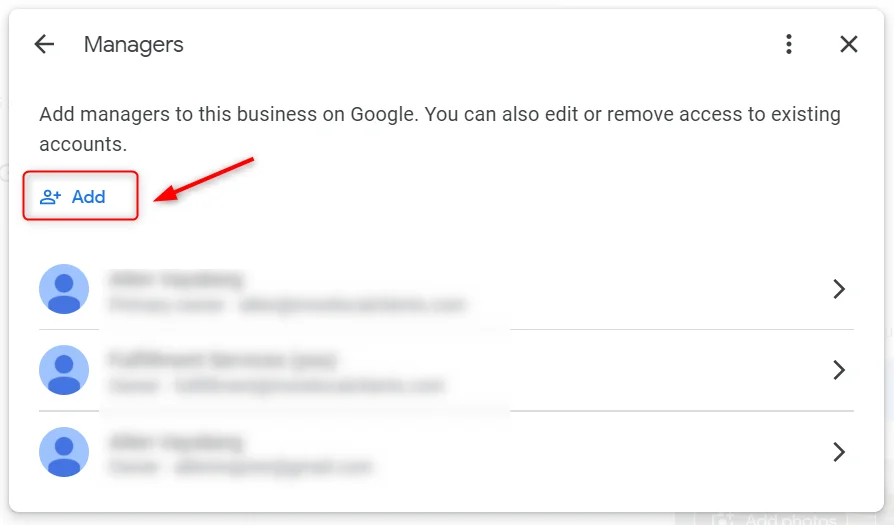Contents
Google Business Profile (GBP) owners can invite other users to manage their listings without giving them their login information.
Business profile owners can add both an owner and a manager.
Managers and owners have different levels of access to the profile:
- only owners can add and delete users;
- managers can remove themselves from the profile;
- only the primary owner can transfer primary ownership (the primary owner is the person who verified the account).
- you want to share access to your GBP to your account or marketing manager, business partner or someone else who will optimize your Google Business Profile.
Sharing Access on Google Business Profile
We prepared a simple instruction for you on how to do this. By following these steps, sharing acces will take you no more than ten minutes. Let’s begin! 👉- Go to https://business.google.com/locations.
- Click on your Business
- You see a new page with your business
4. Press “Business Profile settings”
5. Press “Managers”
6. Press “Add”
7.1. Enter the “Email address” with the email of the person with whom you want to share access. Also here you can choose whom you want to add: an owner or a manager.
7.2. Press “Invite”
- That’s all! Well done!
We hope you found this instruction helpful! If you have any questions or would like to discuss your Google Business Profile optimization, don’t hesitate to contact us. Our digital marketing team is here to help!