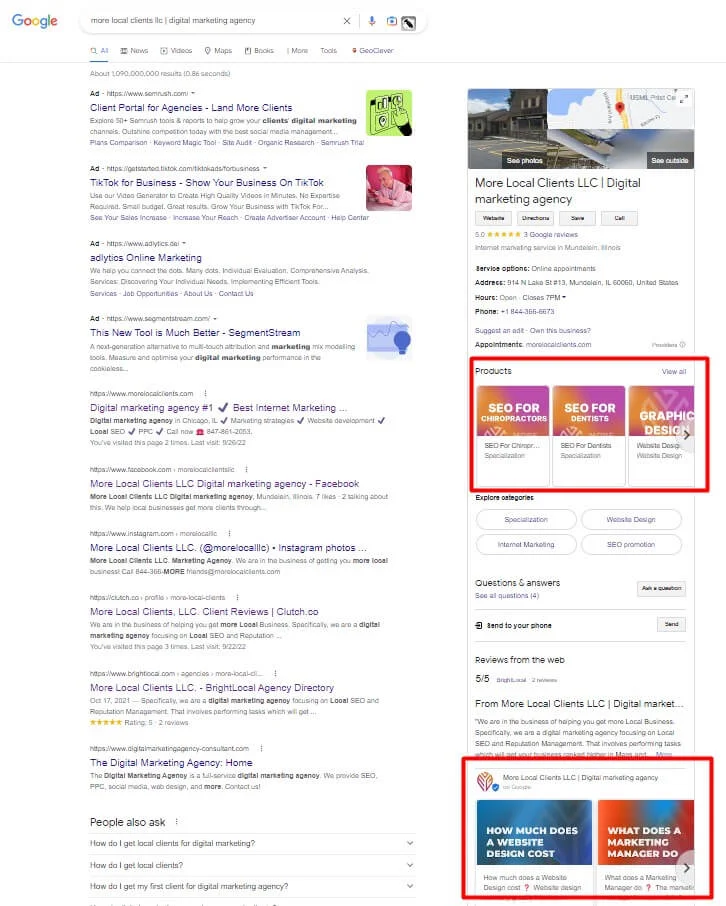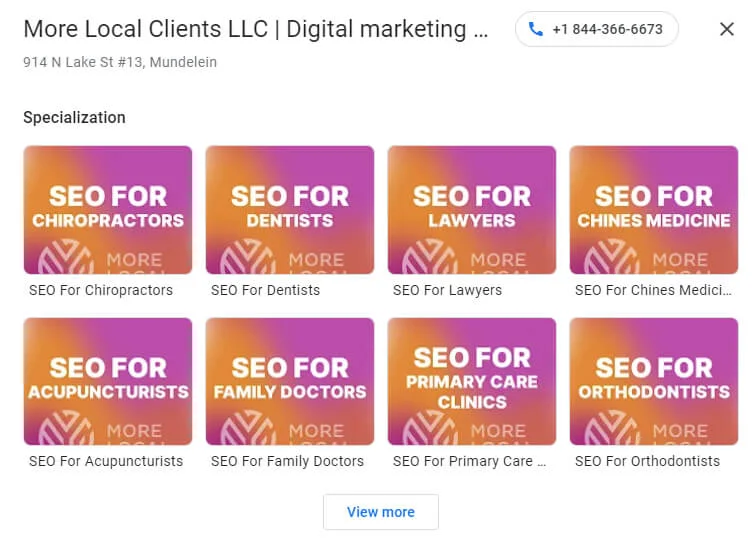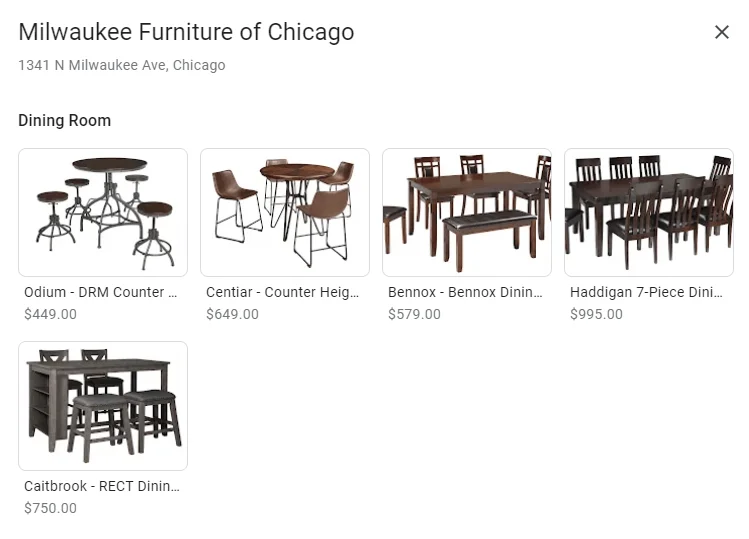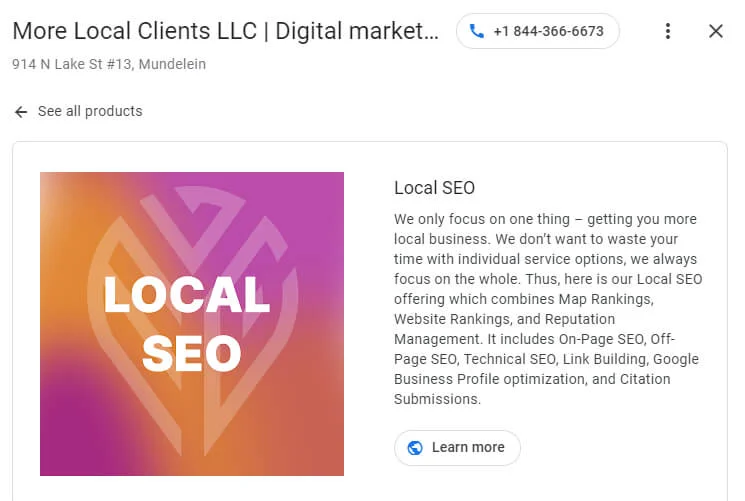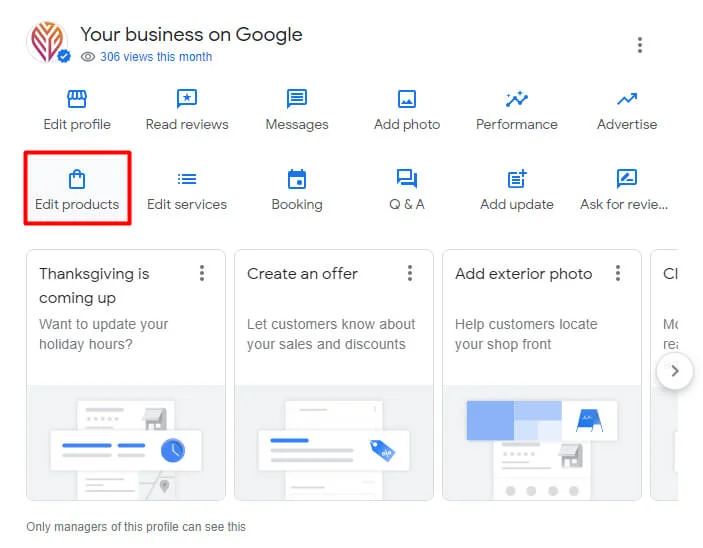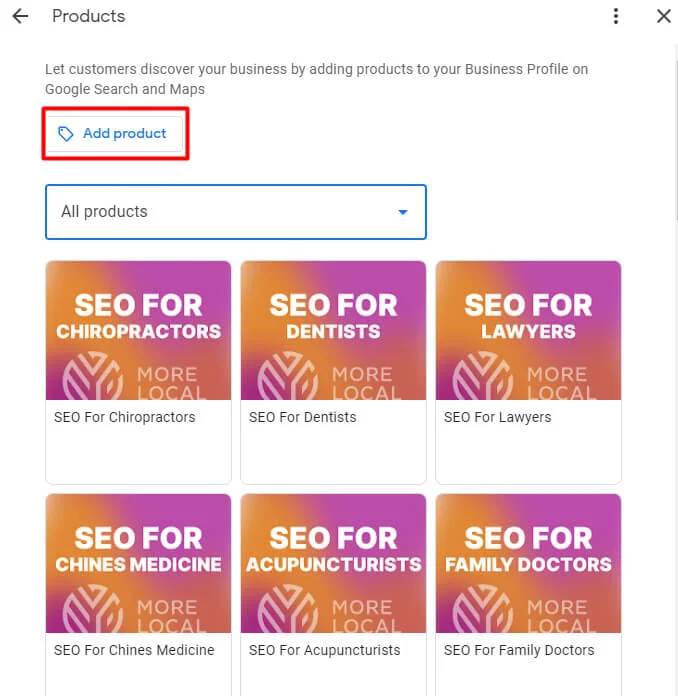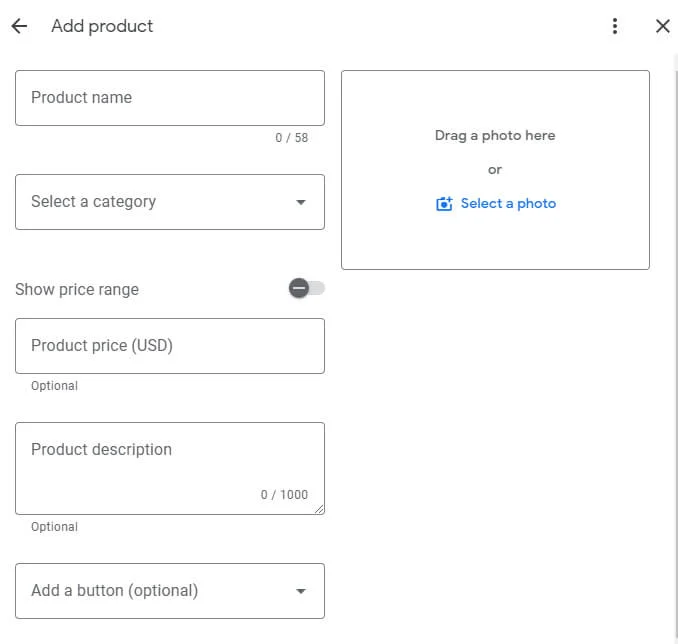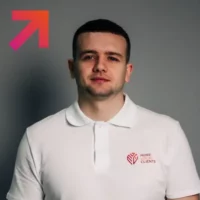In 2019, Google, after several months of testing, officially released a feature to add products to the Google business profile (formerly Google my business)
Already in 2018, JoyHawkins wrote that Google lowered the post block for something more meaningful. (But at first, she was disappointed.)
What to use the products in GBP for
You can use the products section of your Google business profile to:
- Introduce your products
- Introduce your services
- Add keyword queries in descriptions and titles
- Add the ability to buy (with a link to the product/service page)
- Offer prices for your products or services
This is a great way to stand out from your competitors and attract more local customers.
Here’s what the products in your business profile might look like
If you have an online store then you can provide the opportunity to buy your products, such as on made in the following profile:
It is very interesting that almost no one uses this feature and you have a chance to be among the users who have done it.
Only 4% of users use products in their company profiles
Many users think that this section can not be used to provide services to the company, but they are wrong, because Google does not prohibit it.
So how do I fill out the products in my google business profile?
Step 1
Firstly, you should be able to manage your Google business profile. In this article, google explains in detail how to create and fill out your profile
Step 2
Go to google search to edit your profile and click on “edit products”
Step 3
In the pop-up window click on add product, also here you can see and edit any product that you already have added.
Step 4
This step is not as easy as you might think. Yes, you just need to fill in all the fields, but how you fill in, what categories you choose and what keywords you use will determine your ranking.
- Write the name of your product/service
- Create a category that fits with your other products, no need to create a new category for each product
- Specify the price for the product or service. There is also an option here that allows you to specify a price range.
- Description of the product. Be careful not to write too big a description, as you only have 1000 characters to spare.
- You can choose several button options for each product. You can choose several button options for each product. Order online, buy, learn more, and get an offer.
- Insert a photo of your product
Congratulations to you! You have added your first product.
5 tips to optimize your products
You’ve already learned what products are, how to use them, and how to add them. Now let’s move on to the secret squeaks and dig deeper into the secrets of optimization.
Use appropriate images
In fact, most users have problems with product images. Google rejects them very often. The main reasons we have noticed:
- Violation of the criteria for adding a photo. You can’t add screenshots, stock photos, GIFs, photos taken by other parties.
- You can not add photos with naked bodies (this even applies to massage parlors, where you want to show photos of massage)
- If you can not get around these rules, you can always make a background and write the name of the product on that background. Google will pass such a photo in 90% of cases.
Save Money and Energy
Here you need to write 600-800 characters and that will be enough. It should be unique content. To avoid wasting energy, you can use an AI like Jasper to generate a description with the right key query.
Use the right keywords
To pick up key queries, you can use your own logic. (if you do not have special programs to search for key queries)
How would I google this? Answer this question by searching for it beforehand.
To understand whether you chose the right keyword query – for this query, google should give you a search result sites that are relevant to your query. If it did not – you probably chose the wrong query. In more simple words: You are promoting acupuncture service and want to add a product. You need to choose a key query to use in the description. I would google “acupuncturist near me” or “acupuncture clinic” These are the keywords I will use in the description.
Expand the possibilities
Try as much as possible to expand the structure of your products in Google business profile. Use all possible points of growth to do this.
For example, if I want to promote an acupuncture service then I would have products based on the main areas of acupuncture namely:
- Cosmetic Acupuncture
- Acupuncture for back pain
- Acupuncture for migraines
That is, you see, I have made one service is 3 products that will be relevant to the needs of users.
Stay tuned for updates
The more you learn, the stronger you become
We can help you get More Local Clients
Grab every opportunity to get more local customers. And our team of Local SEO professionals can help you achieve your goals. Just leave your contact information on the contact page, and we’ll be sure to get back to you. Also if you would like to get a free audit of your business we can help you with that, just go to this page and get a totally free audit.